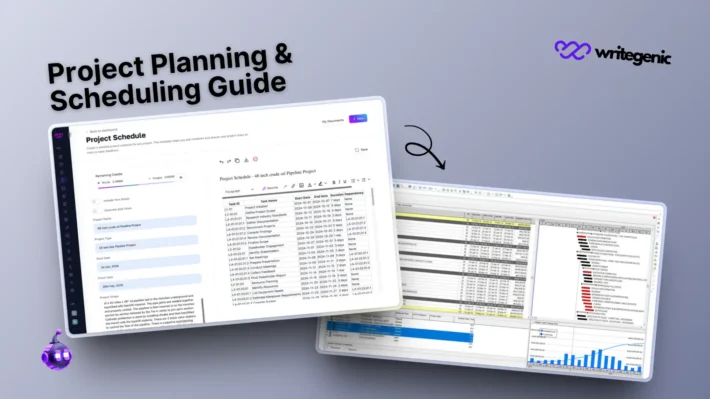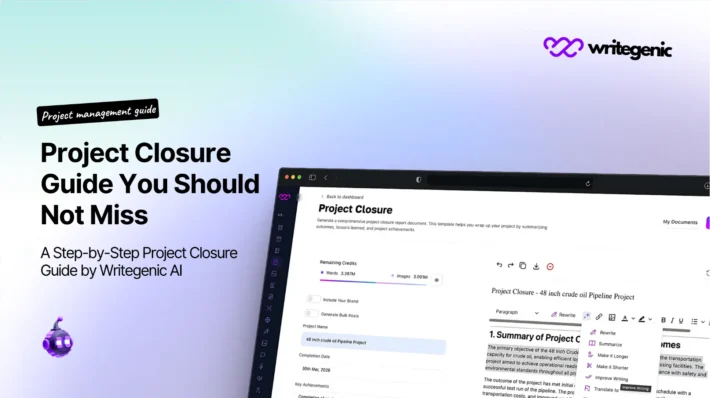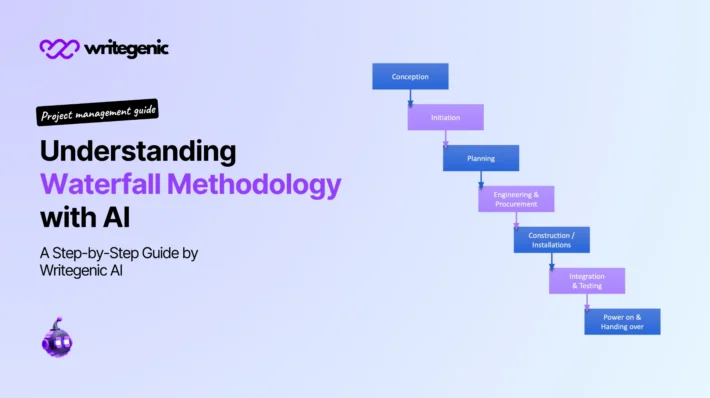How to Create a Task Management Plan: Step-by-Step

A successful project always begins with a well structured task management plan. It assists the project manager and the team to stay organized, prioritize the tasks, meet deadlines and deliver the results at best time and the best possible output. Regardless of whether you are managing a project team or heading an entire project, learning how to create a task management plan will prevent confusion and enhance productivity.
Here in this guide, we will walk you through the process step by step and include a sample plan and template to start with.
Table of Contents
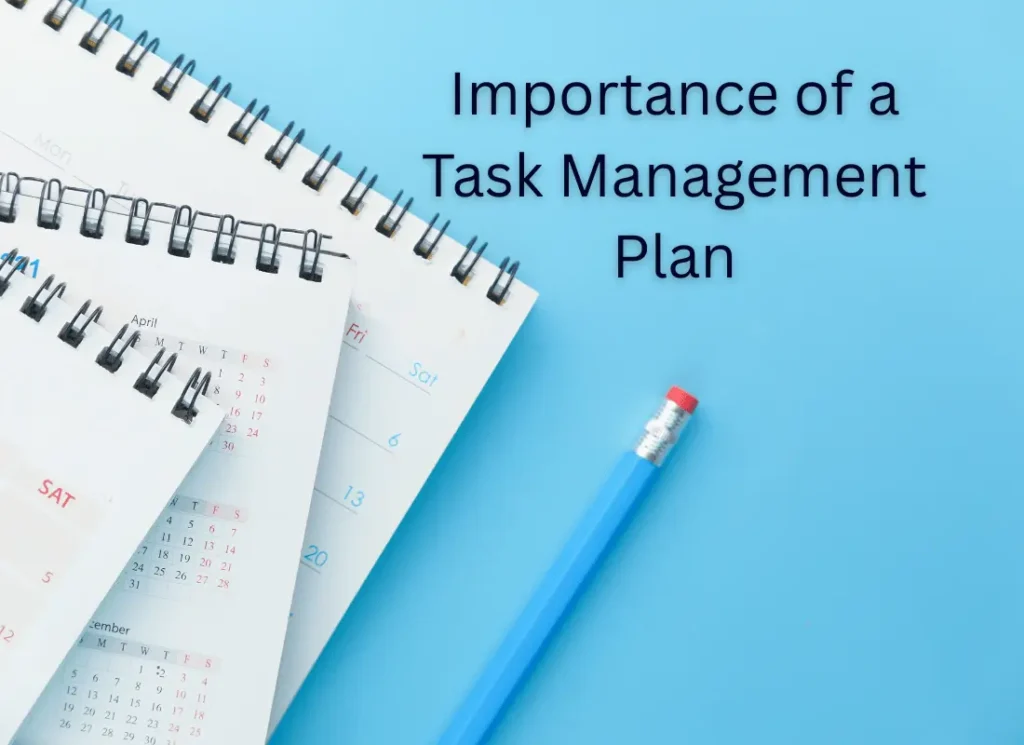
Importance of a Task Management Plan
When teams effectively manage tasks, communication becomes smoother, projects are completed quickly and activities help achieve project goals. Compiling a task management plan makes tasks easier to understand, execute and control. If a project has no clear plan, it often results in missed deadlines, unnecessary repetition of work or unclear targets.
What Are the 7 Steps of Project Planning?
Before creating a successful task management plan, you should first learn how planning works. These are the seven most important ways to plan a project:
1. Define Project Objectives
Make sure your goals are defined and measurable. It explains the goal of the project and leads to prioritizing different tasks.
2. Identify Key Deliverables
Develop the project in smaller, workable sections or parts.
3. Create a Work Breakdown Structure (WBS)
Use a WBS to list out the main tasks and their subtasks. It guarantees no action is overlooked, making it easier to track the process.
4. Assign Roles and Responsibilities
Each job should be assigned to the person in the team who will do it best. When everyone knows what they are responsible for, work is carried out faster and with less uncertainty.
5. Develop a Timeline
Use a Gantt chart or a calendar to establish both deadlines and how each task depends on another.
6. Assess Risks and Resources
Consider any possible roadblocks, what resources will be available and other challenges that might arise during execution.
7. Monitor and Adjust
Regularly check the status of the project and modify the plan where needed.
How to Create a Task Management Plan (Step-by-Step)
Now we have to see how to make a task management plan.
Step 1: Identify All Project Tasks
The first step would be to make a full list of tasks of all the things required to get the project done. It should include sub tasks as well as high level tasks. It is normally done as the last phase of work breakdown structure.
Step 2: Define Task Priorities and Dependencies
Find out which tasks are the most critical and which need to be done after others. It enables you to do this workflow in order that is efficient.
Step 3: Assign Task Owners
There must be a person responsible for each individual task. It contains the words to account and clarity to make sure there is accountability and clarity. These tasks should be assigned based on expertise, role, & availability.
Step 4: Set Deadlines and Milestones
Each task has a start and end date. It is easy to track progress by adding milestones of major project phases.
Step 5: Use a Task Management Tool
Begin with Writegenic AI, a smart platform to bring out the best in your task planning and tracking. In addition to these tools, it assists with handling tasks and monitoring deadlines using Asana, Trello and ClickUp while collaborating in real time to provide better project execution.
Step 6: Monitor Progress and Adjust as Needed
Also, check in with your team members and adjust deadlines or reassign as needed. Use progress charts or dashboards to keep a visual track.
Step 7: Document Everything
Keep a documentation of all your decisions, assignments and changes in tasks. It is easy to update a documented task management plan which allows all stakeholders to refer to it.
Create a Task Management Plan Example
Let’s break down a simple example of a task management plan for a product launch:
Project: New Product Launch
Objective: Successfully launch the product by September 30
| Task | Owner | Deadline | Priority | Dependencies |
| Market research | Sarah | July 15 | High | None |
| Create marketing plan | John | July 22 | High | Market research |
| Design packaging | Lisa | August 5 | Medium | Marketing plan |
| Finalize product details | Product Team | August 10 | High | None |
| Run advertising campaign | Marketing | Sept 1 | High | Design packaging |
| Launch event preparation | Event Team | Sept 20 | Medium | Marketing plan |
This example clearly shows how tasks are organized, prioritized, and tracked.
Create a Task Management Plan Template
Here’s a basic structure you can use to build your own task management plan:
| Task ID | Task Name | Description | Assigned To | Priority | Start Date | Due Date | Status | Dependencies | Notes |
| 1 | Define project goals | Clarify the main objectives of the project | Project Manager | High | 2025-06-01 | 2025-06-02 | Not Started | — | Schedule kick-off meeting |
| 2 | Task breakdown | List out all major deliverables | Team Lead | High | 2025-06-02 | 2025-06-04 | Not Started | 1 | Use Work Breakdown Structure |
| 3 | Assign team members | Allocate tasks to relevant team members | HR | Medium | 2025-06-04 | 2025-06-05 | Not Started | 2 | Confirm availability |
| 4 | Set deadlines | Add deadlines and time estimates | Project Manager | High | 2025-06-05 | 2025-06-06 | Not Started | 3 | Buffer 1-2 days for reviews |
| 5 | Monitor progress | Track status updates on all tasks | All Team Leads | Ongoing | 2025-06-06 | 2025-07-15 | In Progress | 4 | Use Trello or Asana |
| 6 | Weekly team sync | Recurring meetings to check alignment | All | Medium | 2025-06-07 | Weekly | Ongoing | 5 | Mondays at 10 AM |
| 7 | Final project review | Evaluate overall performance and outcomes | Project Manager | High | 2025-07-16 | 2025-07-17 | Pending | 5 | Document lessons learned |
With this format, every important detail can be collected and changed depending on the project.
Conclusion
It is possible to make a task management plan without unnecessary complications. If you grasp the 7 steps of planning, assign duties to each person and refer to examples and templates, you can make an effective plan.
If you are a beginner or a seasoned project manager, applying these approaches will ensure your project is delivered as planned.
FAQs
Why is a Task Management Plan important?
It supports organization, makes team members accountable, reduces project delays and ensures the objectives are still followed. By making a reliable plan, you can save time and avoid forgetting important tasks.
Can I use Excel to create a task management plan?
Yes. People often use Excel to develop easy task management templates. Assign each activity to a column called Tasks, each person to Assigned, a deadline to Deadline, a status to Status and leave Notes for additional notes.
How do I create a task management plan example for a small project?
Make a list of your objectives for the project, using that to identify separate tasks. Divide the tasks among your team, set a deadline for each one and follow the progress with a tool such as Trello or Asana. Organize the work by using the task management plan template.