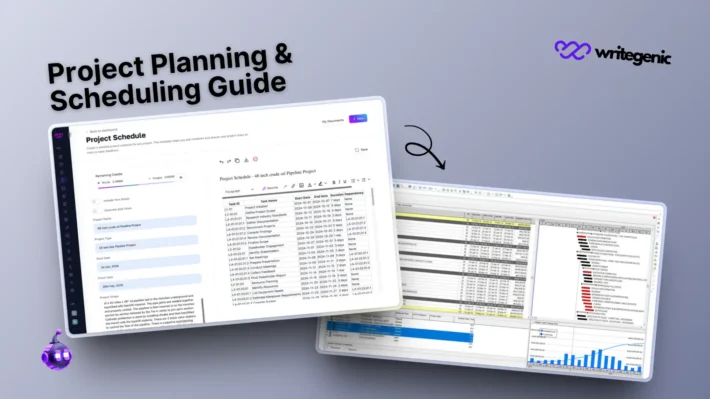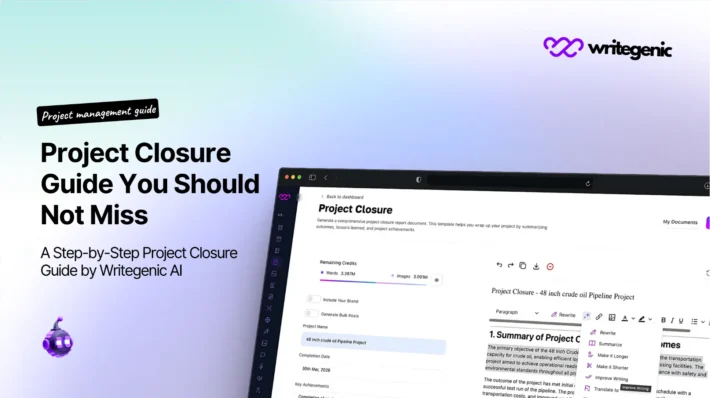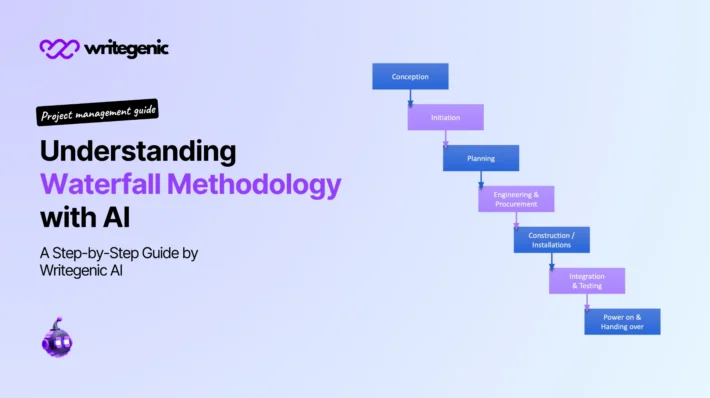Kanban in Project Management: Step-by-Step Guide to Project Flow

The Kanban in project management method is an effective way to coordinate and coordinate tasks through visual workflows. Regardless of the level of experience you have with project management or the need to improve the performance of your team by streamlining its workflow, Kanban can provide you with a straight-forward, but highly effective way of increasing productivity and eliminating the bottlenecks.
This guide will take you through the fundamentals of Kanban project management, its main principles, and the process of preparation of the first board to help you make the first steps with confidence.
Table of Contents
What Is Kanban in Project Management?
Kanban in project management is a visual work management system intended to allow teams to keep track of work progress and streamline its flow and to achieve improved performance. Kanban was initially designed as a lean-manufacturing process at Toyota, but later transformed into a popularly used tool among many industries, including IT and marketing among others.
Kanban project management encourages flexibility and precision as opposed to strict project planning methods. Activities are presented in a Kanban board, and they move through the columns that symbolize various levels of progress. That way it is easy to determine who is doing which piece of work, which areas are creating a bottleneck and handle assignments more efficiently.
Core Kanban Principles
To implement Kanban in the project management you need to know the six principles that the method is based on, using which it is possible to successfully utilize the technique:
Visualize the Workflow
One of the most important principles of Kanban is visualization of your work. The Kanban board offers all teams a visualization of all work and their status.
Limit Work in Progress (WIP)
WIP prevents task overloading and assists one to be focused on work as each team member manages to finish his/her task before acquiring another one.
Manage Flow
By observing the flow of work on the board, teams can accelerate work and eliminate bottlenecks, an essential factor in the efficiency of the project.
Make Policies Explicit
There are common rules which are clearly defined and there is consistency in the way work is prioritized, managed and done.
Implement Feedback Loops
Regular check-in, and feedback make teams adapt and even improve their workflow continuously.
Improve Collaboratively
Kanban promotes continuous team growth and empowerment as mistakes are tested and corrected through decision-making based on statistics.
Setting Up a Kanban Board for Project Management
The Kanban board project management system is the visible board in which the tasks are monitored. A typical column name of the board is To Do, In Progress, and Done, and it may be changed to customize it according to your workflow.
The use of a practical board or an online platform provides more planning, coordination, and communication with visual representation. Kanban in project management is extremely better when the board is explicit, regular, and user-friendly.
Kanban Practices for Effective Team Management
Effective Kanban practices ensure that teams remain coordinated, effective and adaptable to the changes. Updating task cards, setting priorities, and regular daily stand-ups are constituents of maintaining the flow.
The allocation of responsibilities and the forming of a directionless swimming lane increases clarity. The measurement of such metrics as lead time and cycle time, in turn, allows understanding the work of the team and optimizing the working process.
Such practices transform Kanban in project management into a visual and actionable one.
Step-by-Step Guide to Implementing Kanban
It is easy to start with Kanban in project management. This is an easy implementation guide:
1. Define Your Workflow Stages
Develop a diagram of the steps your work passes through- planning to completion.
2. Create Your Kanban Board
Install a board (real or virtual), where the process of work is presented.
3. Add Tasks as Cards
Write down all the tasks on cards and put the respective card in the column.
4. Set WIP Limits
Avoid overload by defining the limit to the number of tasks that can be in progress at a particular time.
5. Monitor Flow and Adjust
Monitor the placement of tasks, clear up any lag in them, and streamline your board where necessary.
6. Implement Feedback and Improve
Evaluate review board performance, and make modifications consistently based on designation and information.
Using a Kanban Scheduling Board for Time Management
A Kanban scheduling board will make the teams agree on deadlines and schedules of tasks. Through the implementation of task tracking through visuals and time management, the success of teams to meet the deadlines and balance the load will be ensured.
The method is particularly helpful in projects where the deadline acts as the constraint and one that needs to be managed for the successful completion of its projects.
Benefits of Kanban in Project Management
There are practical benefits linked to the use of Kanban in project management:
- Clear visibility of tasks and progress
- Improved focus through WIP limits
- Increased accountability via visual ownership
- Greater flexibility to adapt workflows
- Better collaboration and transparency across teams
Kanban suits small groups, as well as large operations, due to its easy-to-set-up framework and an orientation towards continuous improvement.
Common Mistakes to Avoid
Kanban may be easily used without a proper application despite its straightforwardness. Be cautious about the following mistakes:
- Column overloading without regard to WIP limits
- Creating too complicated boards that can captivate users
- Not keeping task cards updated regularly
- Not paying attention to team feedback and neglecting process review
By avoiding these pitfalls you can maximize using Kanban in project management.
Tools to Get Started with Kanban
These are some of the best tools used in Kanban board project management:
- Trello – Great for visual task management
- Jira – Best for Agile software teams
- Asana – Offers a Kanban-style board view
- ClickUp – Feature-rich project management
- Writegenic AI – An AI-powered assistant that enhances Kanban practices with smart task generation, content writing, and automated summaries—perfect for modern teams seeking efficiency and clarity.
The tools address the simplicity of using Kanban in project management even by people who are not versed with project management solutions at all.
Conclusion
The concept of Kanban in project management is a very easy-to-use, visualized system that gives strength to teams by enabling effective management of work and continuous improvement. With the assistance of the most important Kanban principles and the aptitude of tools and Kanban practices, it is feasible to overhaul the mode of work on a project and make it a robust and easygoing system.
Whether handling day-to-day operations or or on multiple projects spanning across several years, a Kanban board project management environment provides cost efficiency, flexibility, clarity, and organization to accomplish the goals.
FAQs
How does a Kanban board help in project management?
A Kanban board is a visual display of work and its status as it passes along the workflow such as to do, in progress, and done. It makes tracking of projects easier, fosters team work and promotes prioritizing of tasks.
Can a Kanban scheduling board improve time management?
A Kanban board is a visual display of work and its status as it passes along the workflow such as to do, in progress, and done. It makes tracking of projects easier, fosters team work and promotes prioritizing of tasks.
Is Kanban suitable for all types of projects?
Absolutely. Kanban in project management can change it to all sorts of industries such as software development, marketing, education, HR and personal productivity and is very flexible. It is applicable on simple and non-simple projects.