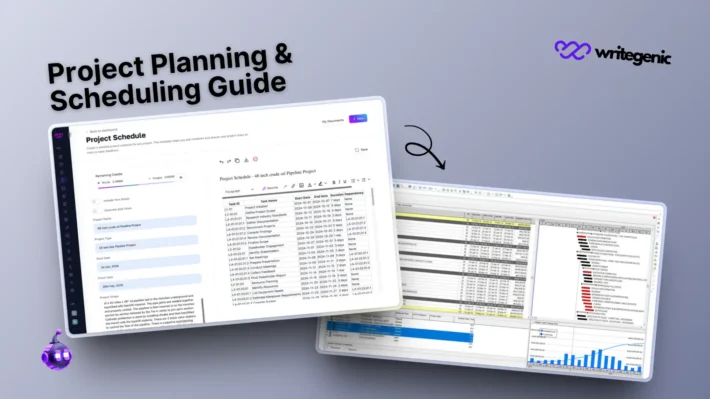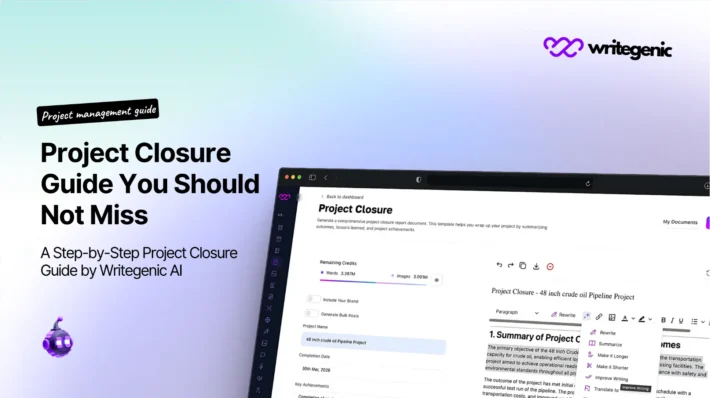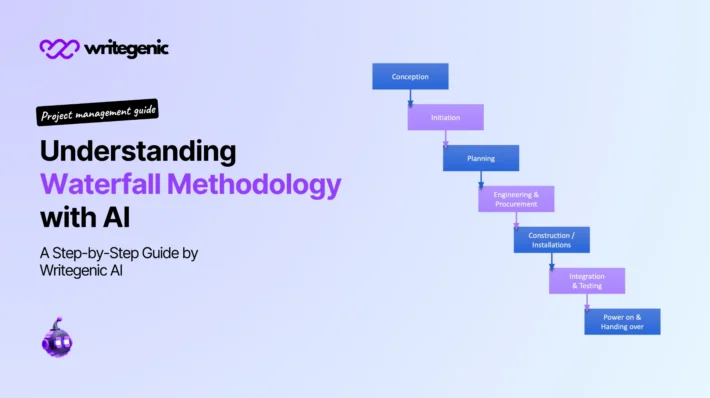Tools and Resources to Creating a Project Charter
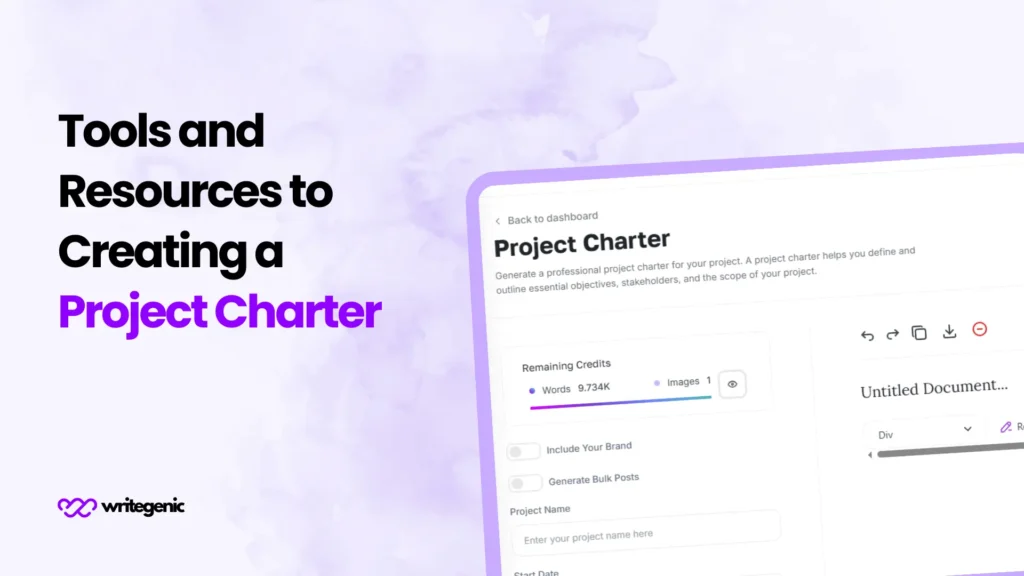
The project charter outlines the basis for starting a project. It explains the boundaries of the project, what needs to be done, the people involved, and estimated timetables. Ensuring project success, whether business or academic, requires setting up a structured project planing. You will find the best resources here for making a project charter, ready-made templates, and plenty of good examples of business and student projects.
Table of Contents
Definition
The project charter gives formal permission to begin a project and outlines both the goals and milestones of the work. The document agrees to terms with the project manager, team members, and stakeholders. The project scope helps team members know the project’s objective, the limits they have to work with, and what their roles are.
A project charter should cover the project’s objectives, scope and outputs, stakeholders, schedule, budget, and what defines success for the project. These key points represent the Elements of a Project Charter, ensuring everyone is working together toward the same goals and vision.

Top Tools for Creating a Project Charter
Having the right tools makes creating a project charter easier. For simplicity, visual help, tracking what needs to be done, or creative design ideas, the tools mentioned can support your effort to build a fitting project charter.
Microsoft Word & Google Docs
Simple and Familiar Platforms
Creating a project can best be done with Microsoft Word and Google Docs. Since most people are familiar with them, teams are able to use them easily.
Customizable Templates
You can use their pre-made templates, modifying them to your needs so you don’t miss out on any required information.
Real-Time Collaboration
Because the tools work in the cloud, users can edit, comment on, and share documents instantly with each other.
Ideal Use
Best suited for groups wanting to work on standard documents together.
Lucidchart
Visual Project Planning
Lucidchart is notable for allowing users to map out diagrams, flowcharts, and mind maps that explain project parts.
Integration-Friendly
It connects to Google Drive, Microsoft Teams, and many other large platforms so teams can easily share documents.
Enhanced Communication
Its graphical form makes it easier to show how the project is organized and who is involved.
Ideal Use
Useful for creating a clear picture of processes, assigned roles, and their links in the project charter.
Trello & Asana
Built-In Project Charter Templates
Trello and Asana can be set up with templates or boards that act as project charters, making it easier to plan and get started on work.
Task Tracking and Role Assignment
Managers use these tools to hand out assignments, set dates for them, and watch over how things progress by looking at a single dashboard.
Team Collaboration
Both platforms allow for comments, the attachment of files, and they have Slack and Google Calendar integration.
Ideal Use
Well suited for projects where the work or team needs to be tracked regularly and kept up to date with the charter’s development.
Canva
Visually Engaging Documents
By using Canva, you can quickly and easily design good-looking.
Pre-Designed Templates
They can pick from many different business presentations, reports, and visual document templates.
Flexible Export Options
Save your designs as PDF, PNG, or JPG files so you can easily share and show them to others.
Ideal Use
Most useful for making presentations and charters for stakeholders as well as clients, where looks are important.
Ready-to-Use Project Charter Templates
Using a template allows you to quickly complete the charter and cover all important items. Here, we’ll look at project charter examples—one meant for business and another for academic purposes.
| Example | Business Project Charter | Simple | Project Charter for Students |
| Project Name | Mobile App Development | Monthly Employee Newsletter | Renewable Energy Awareness Campaign |
| Project Manager | Sarah Johnson | Emma Harris | Jane, Alex, Maria (Grade 12 Students) |
| Purpose | Design and develop a mobile app to improve customer engagement | Keep employees informed about company updates | Educate students on renewable energy, focusing on solar and wind energy |
| Scope | Design and development of the app for iOS and Android, including coding, testing, and deployment | Designing, writing, and distributing a monthly newsletter | Organizing seminars and designing/distributing materials, not including installations |
| Budget | $50,000 | $2,000 | Not specified |
| Timeline | January 15 – April 30 | January – December 2024 | 4 weeks |
| Key Stakeholders | Product Team, Developers, Marketing Team | Employees, HR Team | Students, Teachers, Advisors |
| Success Metrics | Achieve 5,000 downloads in two months | 50% open rate and positive employee feedback | 75% seminar attendance and engagement with educational materials |
Why Use a Project Charter Template
There are many benefits to using a template. If you use a pre-designed template, you can be sure that the most important details of your project planing are covered and clearly mentioned. It helps you save time and helps you catch any important information.
Having templates helps ensure that different projects have a similar appearance. They see to it that everyone involved gets details in the same form, which makes it easier to stay clear and cuts down on mistakes.
Conclusion
Projects are more likely to succeed when they have a well-made charter. Understanding the Project Charter Importance is essential, as it sets the foundation for clarity, direction, and alignment. Having the right tools and resources allows you to produce a project charter that contains all the necessary information and supports the purpose of your project. For students and project managers alike, choosing the right tools and templates can greatly improve the process and ensure your project does well.
You can use the resources in this article to create a useful project charter and organize your team so that everyone knows how to move ahead as one unit.
FAQs
Could a project charter template help me in my business?
Yes, using a template helps speed up the process and keeps the information in order. Creating a logo to meet your needs is simple.
How are student project charters different from business project charters?
Student charters only cover the main targets and expected results. The business charter includes details such as budgeting, identifying risks, and naming stakeholders.
How can a project charter be created using the most suitable tools?
You should use Google Docs/Sheets to work as a team, Microsoft Word/Excel for official documents, and use Trello or Asana for planning using visuals.