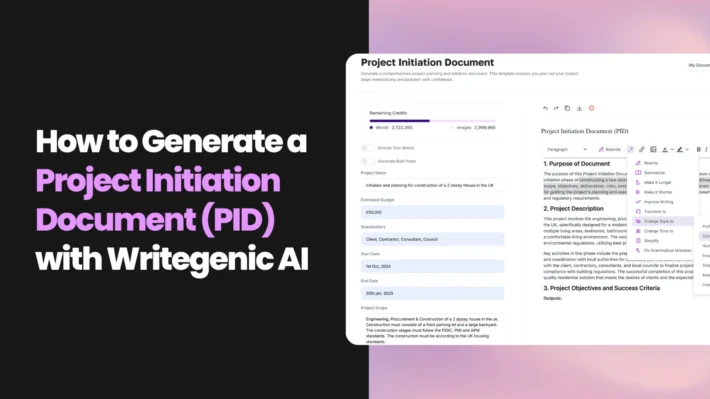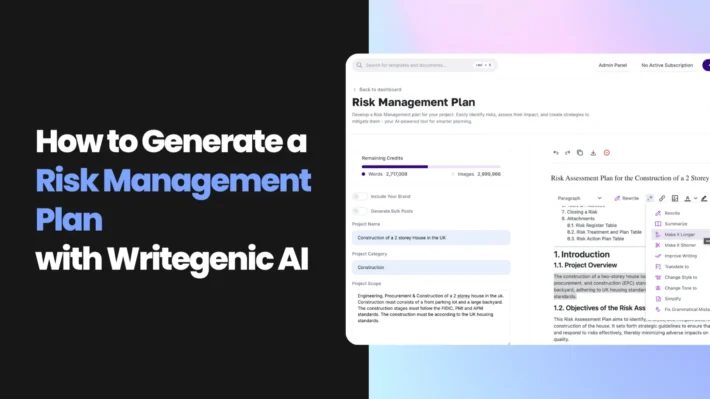How to Write an Apology Email using AI – A Step-by-Step Guide
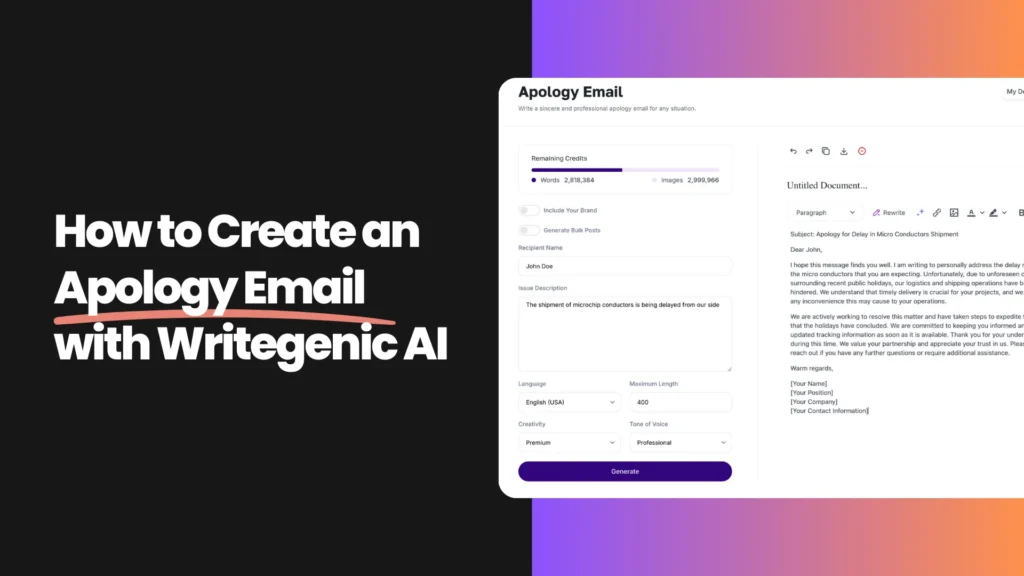
In project management or any business relations, an apology email is done in a timely and considerate manner to deal professionally with issues that would maintain a good relationship with the stakeholders. This guide will help you learn about how to write an apology email and stay vigilant next time ;).
Each apology email must be composed based on the type of issue, where it is clearly explained the acknowledgment of the problem, responsibility, and corrective measures. By incorporating apology emails into our project management on time, we nurture an environment conducive to transparency, learning, and continuous improvement.
Writing an email of apology is common in today’s rapid pace of digital communication, for businesses and people alike, should one want to maintain professionalism and customer satisfaction.
Whether we have erred with a client, we have delayed responding to an email, or an internal error has affected external parties, an eloquent apologetic email will be able to mend relationships and save the integrity of our brand.
WriteGenic AI has, therefore, developed this very user-friendly tool to make the process easier: the “Apology Email” Template. This AI-powered template will help us create personal and professional apology emails in just a second, saving us a lot of time while we are assured of high-quality, engaging content.
In this guide, we will have guidelines on how to use the Apology Email Template step by step and how the use of AI technology can enhance communication, build trust, and consequently drive greater customer relationships.
Why & How to Write an Apology Email With Writegenic’s AI Template for Apology Email Writer?
Using AI in crafting apology emails becomes significant in many key ways:
- Time Efficiency: Getting the right message and showing genuine remorse can be time-consuming. AI speeds up the process with auto-generated text that can be easily customized.
- Consistency: Our brand’s tone and voice will be consistent in every piece of communication, and so will every apology to speak of our company’s way of communication.
- Emotionally Intelligent Responses: AI templates can be fine-tuned to match the emotional tone needed for sensitive topics; hence, we can strike a balance of professionalism and empathy.
Importance of Apology Emails in Project Documentation
Apology emails form part of project management and should be kept on record as part of formal project documentation. These messages serve to keep all concerned that there was, in fact, something wrong with the project, as happens with the best and most complex of them, in a way that keeps things transparent, accountable, and professional. Leveraging AI Chatbots can also help in managing communication by automating responses and maintaining professionalism in project-related interactions. Here’s why they are important:
- Building Trust: Mistakes, delays, and unforeseen issues are common in projects. Whenever one of these problems arises, sending a well-crafted apology e-mail shows ownership and accountability-things that help keep the trust with stakeholders intact, whether those are clients, members of a team, or even vendors.
- Improving Communication: Apology emails clarify the situation and set expectations on how the issue will be resolved. This improves communication within the project and ensures that all affected parties are on the same page.
- Damage Control: Apology emails work in damage control or controlling negative vibes or harm to a reputation by tackling problems head-on. They allow us to acknowledge mistakes and outline corrective actions, reducing potential friction with stakeholders.
- Learning from Mistakes: By documenting issues and apologies, project teams can reflect on mistakes and find ways to avoid repeating them. These communications become a part of the project’s lessons learned and can guide future risk management strategies.
- Record Keeping: Including apology emails in our project documentation is essential for maintaining a record of communication. This ensures that there is a written acknowledgment of errors, making it easier to track how issues were resolved for future reference.
Key Information Apology Emails Should Provide
An effective apology email should provide specific details that clarify the issue and its resolution. The following is the type an apology email should contain for the recipient:
- A Clear Subject Line
The subject should be direct and address the issue immediately, such as:- Apology for Delayed Project Delivery
- Apology for Miscommunication Regarding Requirements
- Acknowledgment of the Issue
The email should open with a sincere acknowledgment of the issue or mistake:- We regret to inform you that an unexpected error occurred during the delivery phase of the project.
- Explanation of the Problem
Explain clearly and succinctly what happened. No excuses, just state the facts:- Due to an unforeseen delay in vendor supply, we were unable to meet the agreed project milestone.
- Ownership and Accountability
Apology emails should accept fault in their mistake, not shift the blame:- We take full responsibility for the delay and understand how it has impacted your project timelines.
- Impact on the Project
Explain the effect of the issue on the project and stakeholders:- As a result of this delay, the next phase of the project has been pushed by two days.
- Corrective Actions
Describe what specific action is being taken to rectify the problem:- To address this issue, we have implemented additional resources to expedite the remaining tasks.
- Future Prevention
Mention what actions are being taken to prevent similar mistakes in the future:- Moving forward, we are putting additional monitoring processes in place to avoid such delays.
- Compensation (if applicable)
Where applicable, compensate or give a token of goodwill:- We wish to give you a 10% discount on the subsequent phase of your project as a mark of our apology.
- Closing with a Sincere Apology
Conclude the email by sincerely noting an apology:- Again we are really sorry that all of this may have caused an inconvenience and do appreciate your understanding.
Step-by-Step Guide to How To Write An Apology Email Using Writegenic AI’s Template
Following are the easy steps to create a compelling apology email using Writegenic AI’s “Apology Email” template:
Step 1: Open Apology Email Template
On the dashboard, inside “AI Writer“, there are several templates that we can use. Locate the ‘Apology Email’ template or use the search bar for quick access.
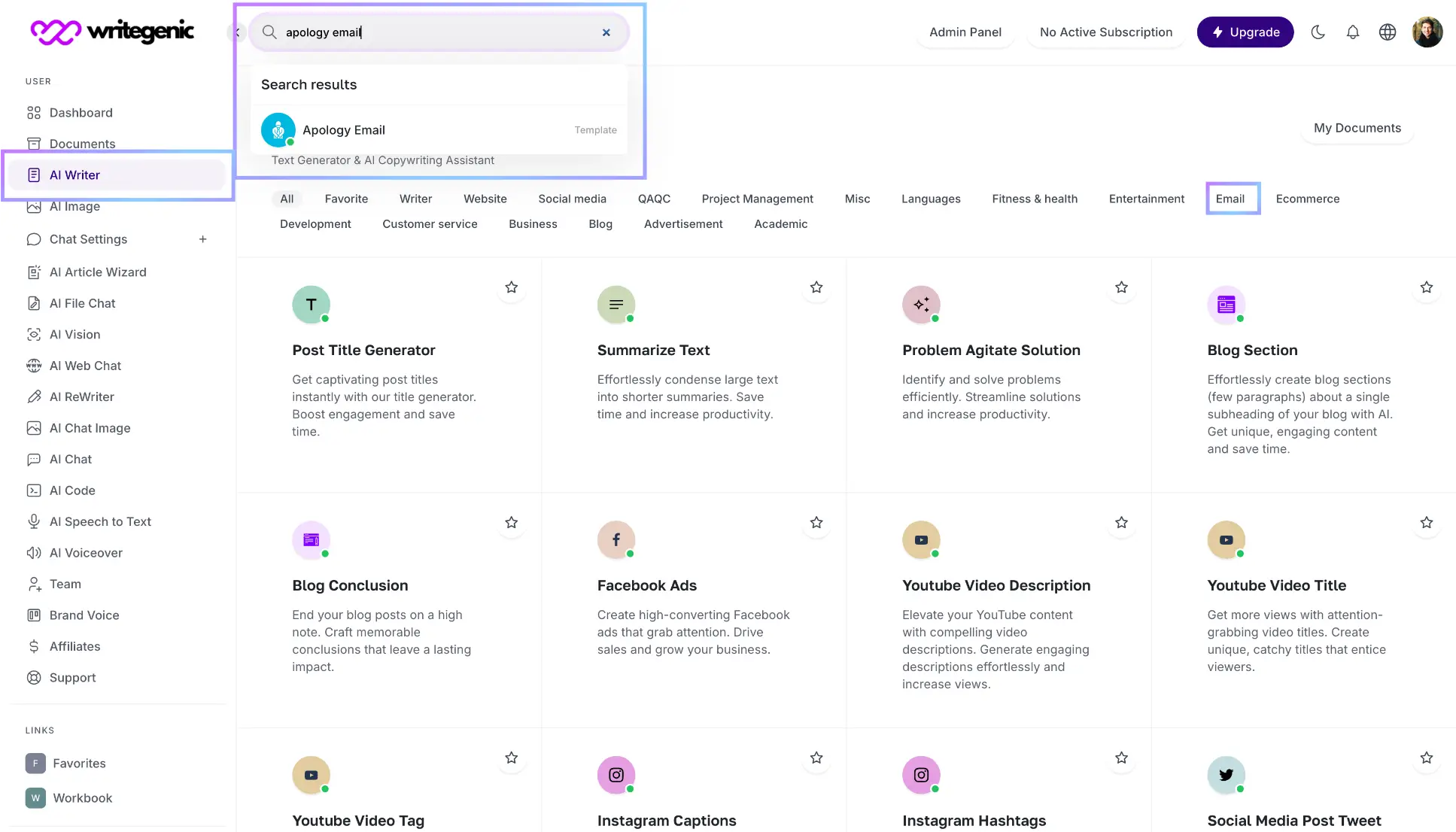
Step 2: Enter user inputs on the left-hand side
- The “Recipient Name” field is where we input the name of the person or entity we are apologizing to. Personalizing our email is crucial because it shows sincerity and gives the message a more human touch.
- The next important step is to describe the situation or issue for which we are apologizing in the “Issue Description” field. Be clear and concise in this section, focusing on the error or mishap and how it impacted the recipient.
Examples:
Recipient: Jane Doe
Issue Description: We experienced a delay in shipping your product due to an unexpected issue in our supply chain, which led to your order being delayed by five days.
It’s important to remember that our description should never place blame on the recipient or others. Take full ownership of the error, as this helps maintain the trust.
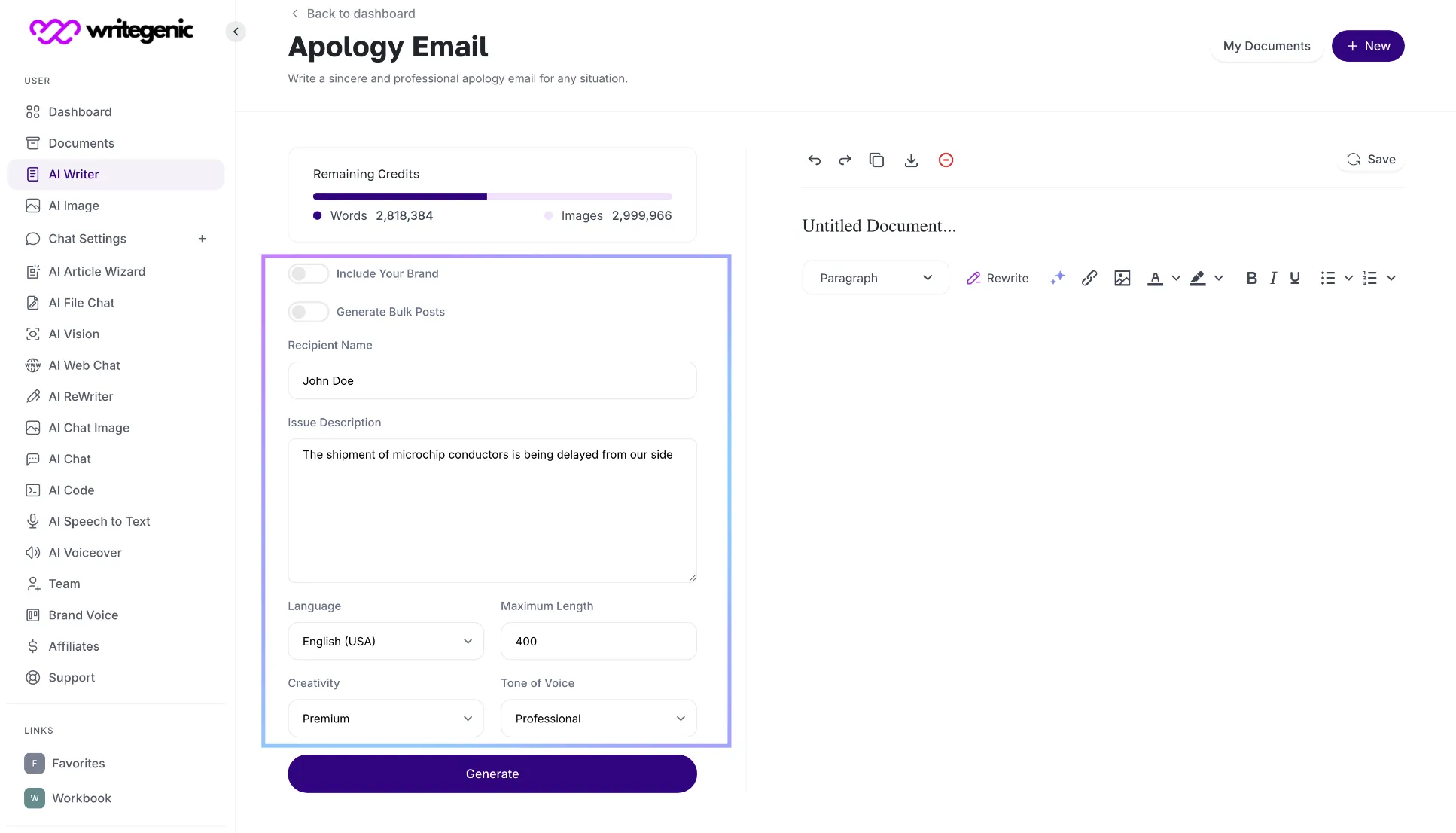
Step 3: Generate the Apology Email
With the details appropriately filled in, click on the “Generate” button. The AI will then process the information provided and generate an email of apology based on that detail. This email will then appear in the right-hand panel, where we can further adjust or modify it according to our needs.
For example:
Here is an example of how such an apology email should look like:
Subject:
Apology Letter For Shipment Being Delayed
Dear Jane Doe,
We regret the delay in shipment of your order. Due to unforeseen issues within our supply chain, your shipment was delayed by five days, and we understand how this inconvenience has impacted your experience with us.
At [Your Company Name], we strive to provide timely and reliable service, and this delay has fallen short of our standards. Please be aware that we are taking immediate action to make sure this will not recur.
As a token of our appreciation for your understanding, we are offering you a [Discount Code/Refund] that you can use on your next purchase.
Once again, we truly regret any inconvenience this has caused and appreciate your continued support.
Best regards,
[Your Name]
[Company Name]
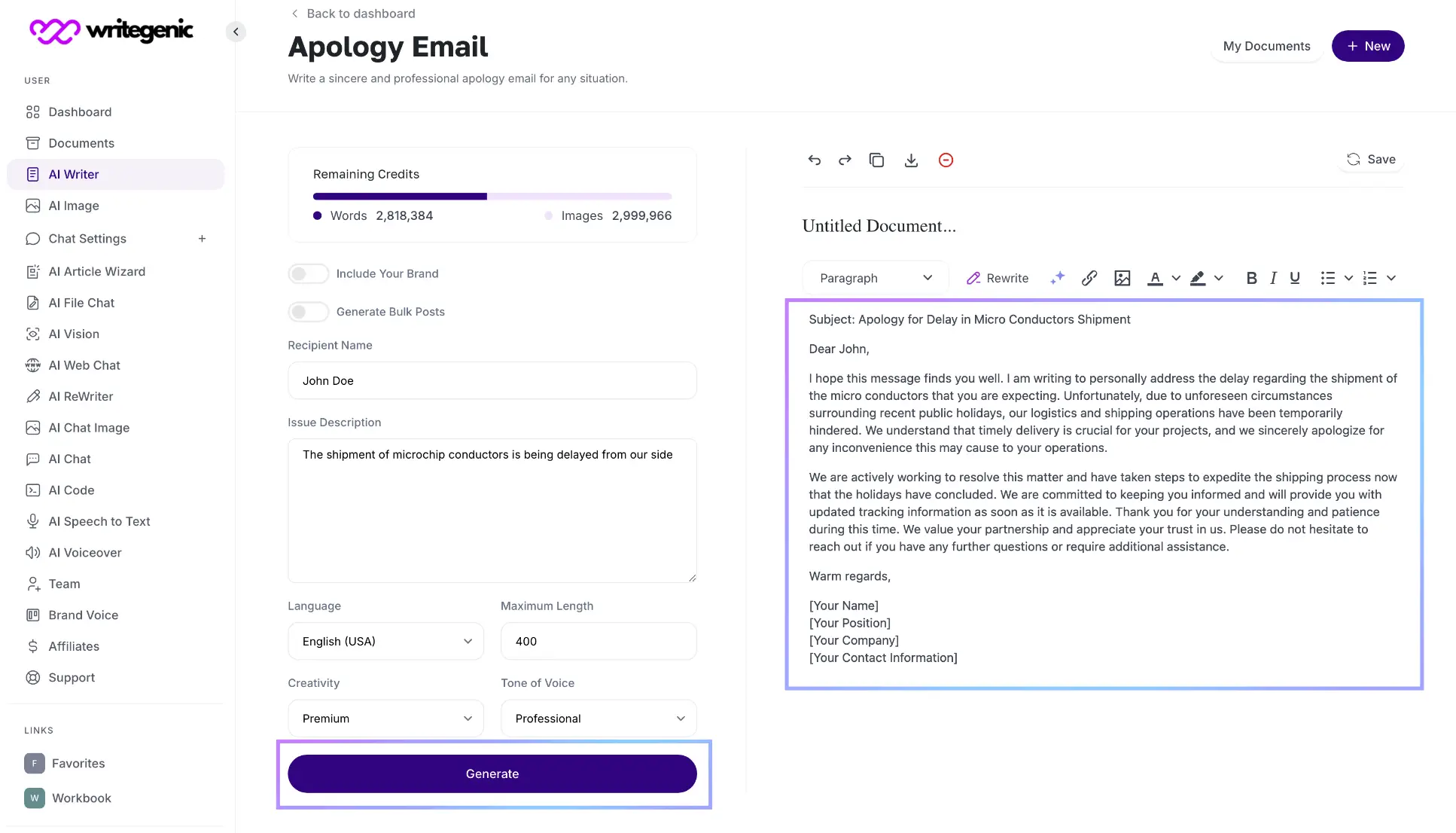
These are the 3-steps process of creating an apology email by using Writegenic AI’s “Apology Email” template.
Template Settings
There are also a few settings options to perfect the apology email generation which are described as follows:
- Language Setting: The template offers a language selection option, allowing us to choose from various languages depending on the recipient’s preference. Selecting the appropriate language ensures that our apology is clearly understood, no matter where the recipient is located.
Example:
Select English (USA) if you’re targeting English-speaking audiences, or any other language as necessary.
- Define the length: WriteGenic provides the option to adjust the Maximum Length of our apology email. we can tailor our email to be as short or as comprehensive as we want. The default maximum length is set to 3,000 words, which is generally sufficient for a detailed but not overly lengthy email.
- Adjust Creativity Level: The Creativity Level slider is a valuable tool that lets us control how creatively the apology is crafted. For a straightforward apology, select Good or Economic to ensure the tone remains professional. If we’re addressing a sensitive or high-stakes issue, keeping the creativity at a lower level ensures that the message remains focused and doesn’t include unnecessary embellishments.
- Brand Integration (Optional): If we want to include our company’s branding in the email, simply toggle the Include Your Brand option. This feature auto-fills brand-related information, such as logos or signatures, making our apology email consistent with the overall company communication style.
- Bulk Generation Option: If we need to apologize to multiple recipients, we can toggle the Generate Bulk Posts option. This allows us to create multiple apology emails at once, which can save considerable time for larger campaigns, such as after a system failure affecting numerous clients.
Types of Apology Emails
Apology emails can be categorized, depending on the nature of the issue involved and the stakeholders concerned. Let’s explore a selection of the most well-known varieties, showcasing their unique features, each offering distinct characteristics:
- Apology for Delay in Deliverables
- Scenario: When the project timeline is not met due to delays in production, development, or delivery.
- For Example An apology for missed deadlines due to resource shortages or vendor delays.
- Key Information: Cause of the delay, the new expected timeline, steps to rectify.
Example:
Subject: Apology for Delayed Project Delivery
Dear [Client’s Name],
We regret to inform you that due to unforeseen supply chain disruptions, the delivery of your project has been delayed. To this end, please be informed that we take full responsibility for this delay and appreciate what the implications are for your operations. Our team is working diligently to expedite the remaining work, and we have added additional resources to ensure timely completion. The new expected delivery date is [date]. Please accept our sincere apologies, and rest assured that we are committed to preventing such issues in the future.
Best regards,
[Your Name]
- Apology for Miscommunication or Errors
- Scenario: When there’s a mistake in the communication of requirements, reports, or specifications, resulting in incorrect deliverables or misunderstandings.
- Key Information: Description of the miscommunication, impact, and corrective actions.
Example:
Subject: Apology for Miscommunication Regarding Project Requirements
Dear [Client’s Name],
We would like to extend our sincerest apologies for the recent miscommunication regarding your project specifications. After reviewing the details, we found that we misunderstood the scope of the last deliverable, which caused confusion and unnecessary delays. We have since updated our internal processes to ensure this doesn’t happen again, and we are working to correct the deliverable to meet your exact requirements. We regret the inconveniences this might have caused to you, and we would ask for patience with regard to the matter.Best regards,
[Your Name]
- Apology for Budget Overruns
- Scenario: When project costs exceed the initial budget, leading to financial concerns or dissatisfaction with the client.
- Key Information: Explanation of why the costs increased, how future cost control will be handled, and compensation if possible.
Example:
Subject: Apology for Exceeding Project Budget
Dear [Client’s Name],
We regret to inform you that during the final stages of the project, we encountered unforeseen challenges that resulted in budget overruns. We take full responsibility for the miscalculation and understand how this affects your budget planning. To mitigate this issue, we are offering a [discount/adjusted payment plan] for the additional charges. Please know that we have also reviewed our processes to ensure better cost control for future projects.
Best regards,
[Your Name]
- Apology for the Service Disruption
- Scenario: When, due to a technical or operational fault, the services or accessibility are disrupted.
- Example: When a website is down.
- Key Information: Nature of the disruption to service, duration, steps taken towards resolving the issue, and measures to prevent recurrence.
Example:
Subject: Apology for Website Downtime
Dear [Client’s Name],
We apologize for the recent disruption in service on [date]. A technical error caused our website to be offline for [duration], and we understand the inconvenience this caused. Our team worked quickly to resolve the issue, and we have put additional safeguards in place to prevent such incidents from recurring. We truly apologize for any disruption or inconvenience this situation may have caused you. Your understanding and support during this time are greatly appreciated as we work diligently to resolve the matter.
Best regards,
[Your Name]
- Apology for Quality Issues:
- Scenario: When the quality of deliverables does not meet the expected or agreed-upon standards, affecting client satisfaction.
- Key Information: Acknowledgment of the quality issue, cause of the error, how it will be rectified, and steps to improve quality control.
Example:
Subject: Apology for Substandard Quality in Project Deliverable
Dear [Client’s Name],
We sincerely apologize for the recent deliverable, which did not meet the quality standards expected of our work. After reviewing the product, we have identified where the errors occurred and are taking immediate steps to resolve the issues. Our team is currently reworking the deliverable to meet your specifications and will send you the updated version by [date].
Best regards,
[Your Name]
Benefits of Using WriteGenic’s Apology Email Template
Following are the key benefits of using Writegenic AI to write our Email Apology Letter. Additionally, utilizing AI Project Management Tools can streamline the creation of structured and professional project-related communications, ensuring consistency and efficiency.
1. Time-Saving
Rather than spending hours writing individual emails, WriteGenic AI allows us to generate multiple personalized apologies in seconds.
2. Emotional Intelligence
The AI is designed to create messages that align with the emotional context of the situation. Whether we need to apologize for a minor mistake or a significant issue, the tone will match the gravity of the situation.
3. Personalization
Despite being AI-generated, each email feels personalized, especially with features like recipient name insertion, issue-specific details, and brand integration.
4. High-Quality Content
All emails generated through WriteGenic AI are optimized for professional communication. They reflect well on our company reputation, helping to repair any damage caused by the original error.
5. Bulk Generation for Larger Incidents
When we need to address a widespread issue, WriteGenic AI’s bulk generation feature helps us handle large volumes of communication quickly and effectively.
Other Resources
This guide has been written in collaboration with the leading project managers of Progressgenic Limited, UK.
FAQs Related to Apology Email Template
1. Can I customize the apology email after it’s generated?
Yes, once WriteGenic generates the email, you can further customize the content as needed.
2. For what type of issues can I use this template?
This template can be useful in cases such as delayed service, faulty products, miscommunication, and many more.
3. How long will it take to generate an apology email?
It just takes a few seconds to generate the emails after giving all the necessary input information.
4. Are there any limits to generating apology emails?
With WriteGenic, you will be able to generate in bulk and create as many emails as you might have needed for any subscription plan.
5. How do I set the tone of voice for various recipients of this email?
Yes, that is possible with the Tone of Voice feature to adjust the tone for various audiences and make certain in every situation the message gets delivered as per the expectations of the recipient
Conclusion
The Apology Email template from WriteGenic AI provides a fast, efficient, and professional way to address mistakes, helping businesses and individuals maintain positive relationships. Be it for delayed shipment, disrupted service, or misplaced communication, this tool ensures that our apologies come out well-considered, sincere, and on-brand.
With this simple guide, make our apologies timely and powerful by taking full advantage of what WriteGenic AI has to offer. Every interaction today counts in the business environment, and a well-timed apology takes so much effort to earn customer trust and loyalty.
Using the Apology Email Template by WriteGenic AI is about more than just making mistakes—what we are doing is showing that we care for the quality of our service, even in those cases when things have gone wrong.