How to Create a Project Documentation Schedule with AI
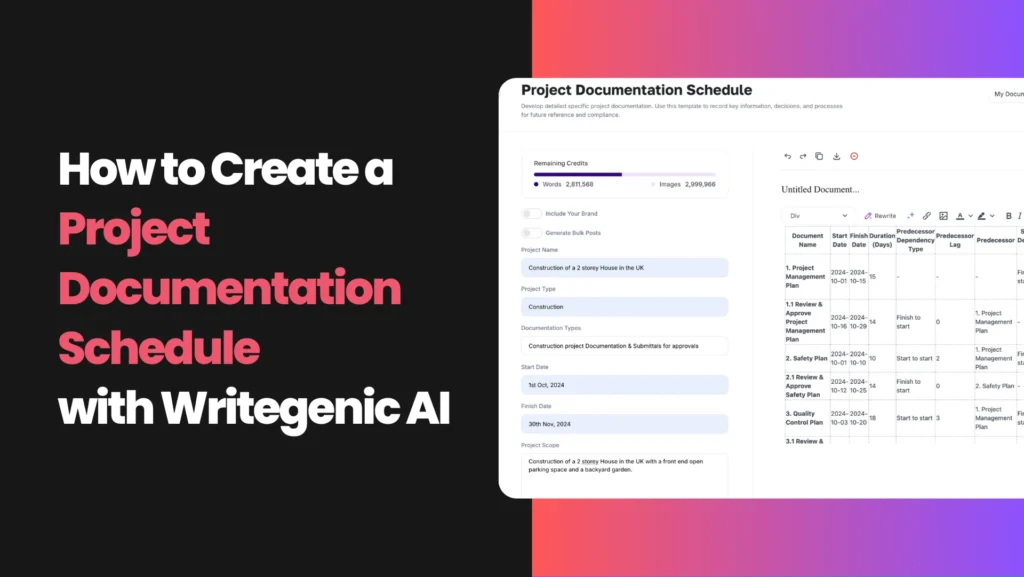
Good Project Documentation is always important, and well-structured project documentation is essential for successful and effective project management. A well-developed project documentation schedule holds the key to ensuring that project-related documents are completed, reviewed, and approved on time. This guide explains how to make a robust project documentation schedule using WriteGenic AI’s Project Documentation Schedule Template and accounts for this very critical process.
In any project, documentation acts as the backbone for effective communication, making decisions, and accountability. Projects can go haywire without proper documentation; thus, this may further result in missed deadlines, miscommunication, and even project failure.
- Ensures Accountability: It clearly states the responsibilities and deadlines of every team member.
- Supports Compliance: Ensures that legal and contractual requirements are maintained.
- Facilitates Communication: A clear framework regarding the progress and expectations of the stakeholders.
- Streamlines Project Close-Out: Well-documented projects mean close-out will be less painful, as all reports and reviews will be available.
Understanding the Project Documentation Schedule
A Project Documentation Schedule is a calendar that details when to prepare, review, and approve all the necessary project documents. It allows the team to understand how to develop, submit, and approve all the documents relevant to the project timeline and scope.
Key components of a Project Documentation Schedule include:
- Document Name: The title of the document being created.
- Start Date: The date when the document’s preparation begins.
- Finish Date: The deadline for the document to be completed.
- Duration: The time allocated for preparing or reviewing the document.
- Predecessor Dependency Type: Indicates whether the completion of one task is dependent on the start or finish of another.
- Successor Dependency Type: Specifies the next task in line and its relation to the previous one.
- Lag: Lag refers to the time delay that occurs between the completion of one task (predecessor) and the start of another related task (successor).
WriteGenic AI simplifies the process of creating a detailed and structured project documentation schedule with a tailored template according to the PMI standards. Using the tool, project managers can automate the creation of this schedule, ensuring all documentation is completed in a timely and efficient manner.
Let’s take a closer look at how to use WriteGenic AI’s Project Documentation Schedule Template, step-by-step instructions.
Step-by-Step Guide to Generate a Project Documentation Schedule Using WriteGenic AI Template
Step 1: Open AI Project Documentation Schedule Template
From the dashboard, navigate to the “Project Documentation Schedule” template by searching for it in the search bar or by finding it under the “AI Writer” section in the “Project Management” category of templates. Select the Project Documentation Schedule for the achievements template to begin.
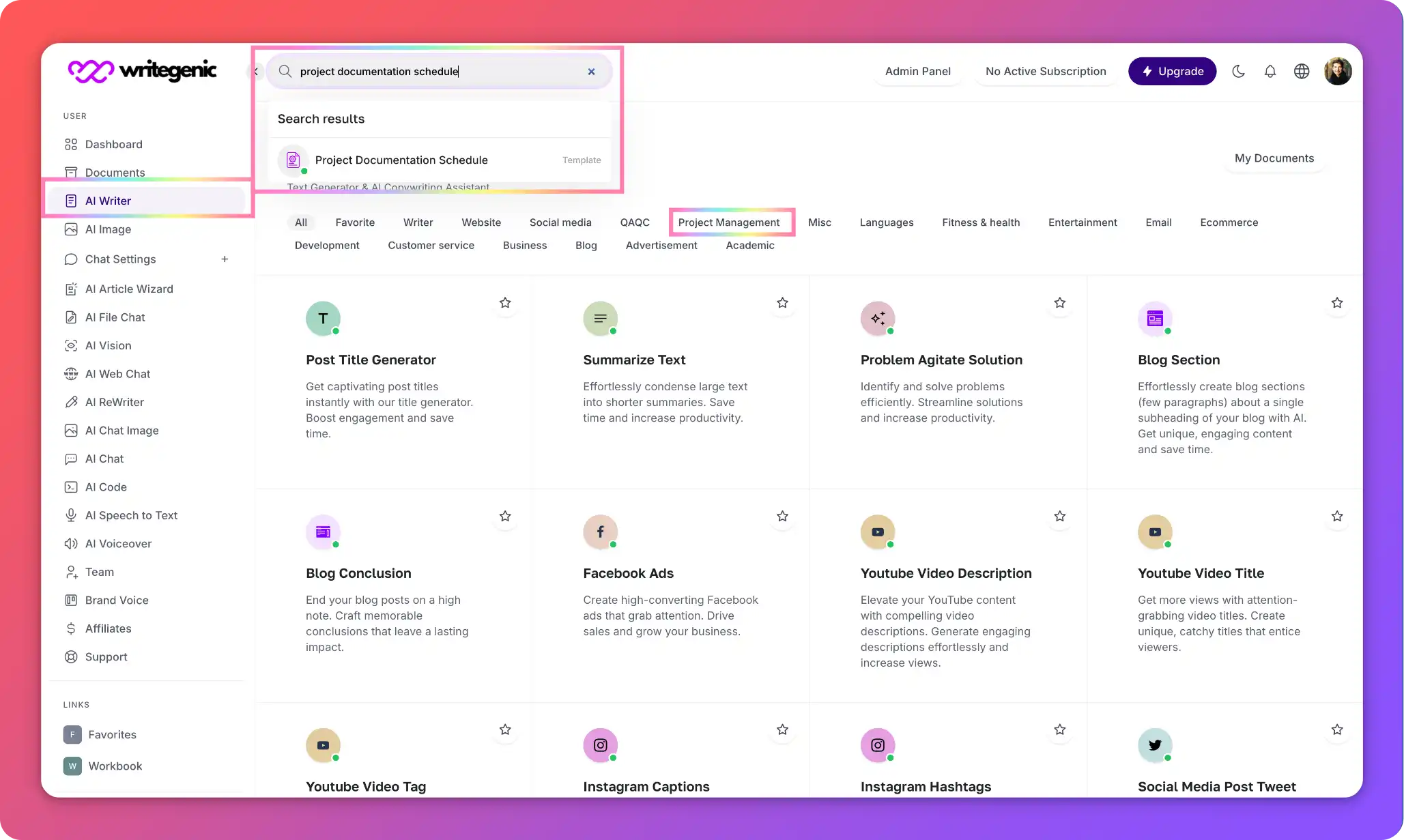
Step 2: Enter Essential Information
Once the template is open, you’ll be prompted to fill in key information about your project.
Project Name:
Start by naming your project. This is essential for setting the context for all documentation.
Example: “2-Story House Construction”
Project Type:
Specify the type of project you’re working on, whether it’s related to construction, Web Development, IT, Oil and Gas product development, etc. AI can craft highly tailored scopes of work that align closely with the unique demands and challenges of each industry.
Example: “Construction”
Documentation Types:
Specify the type of documentation your project requires. This could range from Project Charters to Design Documents, Safety Plans, Environmental Management Plans, and more.
Example: “Construction Project Documentation”
Start Date and Finish Date:
The schedule will require input of both start and finish dates for the documentation process. This will define the period within which all documents must be finalized.
Example: Start Date: 3rd March 2024; Finish Date: 3rd March 2025
Project Scope:
This is where you define the overall scope of the project. The project scope statement will summarize the objectives, deliverables, and boundaries.
Example: “The project is the construction of a 2-story home, including the installation of a driveway, smart sensor for automation, and a fully functional kitchen.”
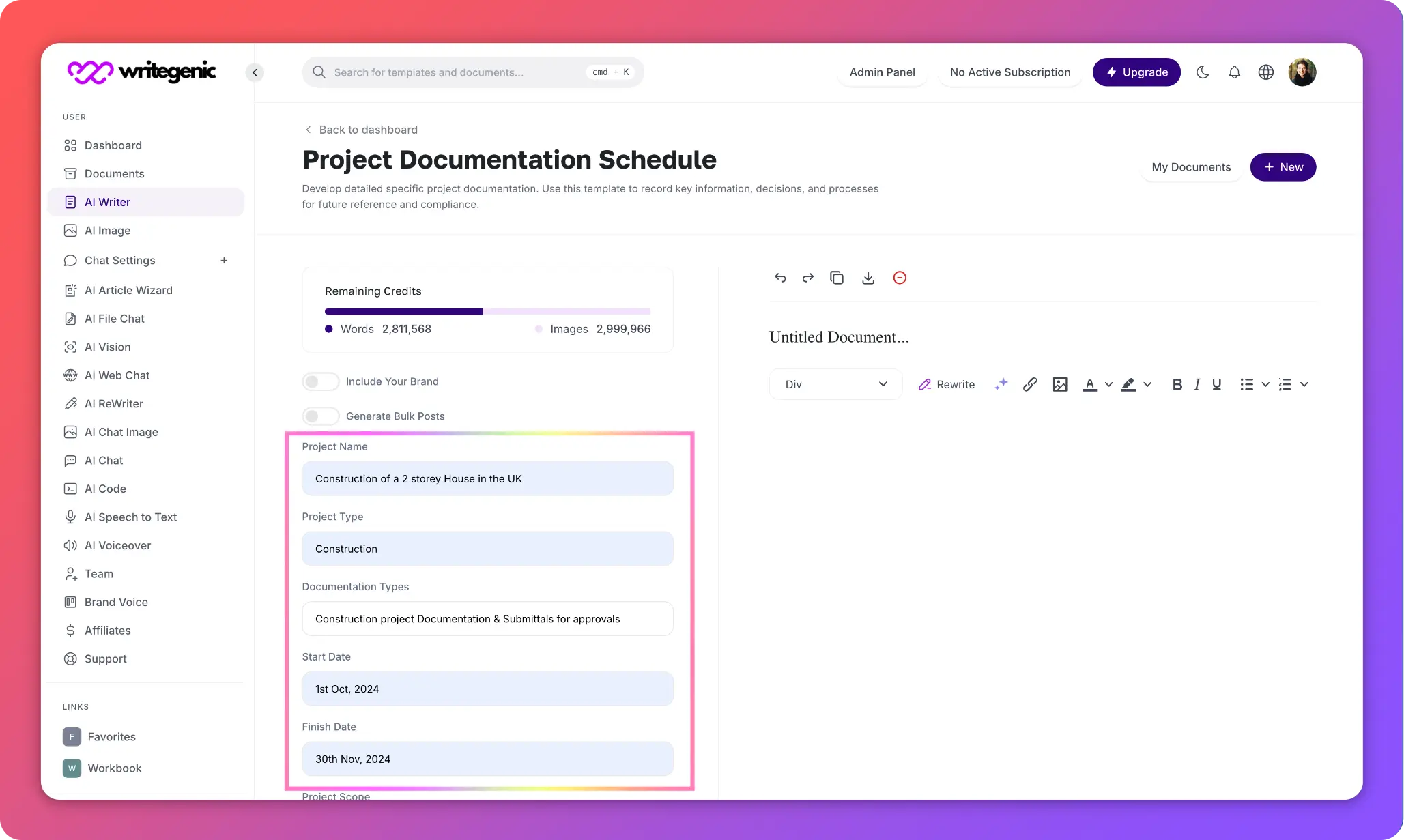
Step 3: Select the Appropriate Options
In this step, you’ll customize the content based on tone, creativity, and language preferences.
- Language: Use the dropdown menu to choose the desired language for your Project documentation schedule. WriteGenic AI supports multiple languages, ensuring that the content is created in the language that best suits your project needs.
- Maximum Length: Define the maximum length (if applicable, or template-friendly) for your project project documentation schedule. You can choose a word limit of up to 3,000 words, ensuring that the document provides enough detail without being overwhelming.
- Creativity Level: Select the appropriate level of creativity for your report:
- Economic: Basic and straightforward content.
- Average: Moderately creative with some level of customization.
- Good: High-quality and creative content.
- Premium: Maximum creativity for in-depth and engaging content.
- The tone of Voice: Select the tone that best fits the nature of your project. For a formal document, a Professional tone is recommended. Other tones available include:
- Funny: “Lighten the mood of your text with a humorous touch.”
- Casual: “Keep it light, friendly, and easygoing.”
- Excited: “Spark enthusiasm and get everyone pumped up!”
- Witty: “Smart, sharp, and always one step ahead.”
- Sarcastic: “Because sometimes, you need to say it with an edge.”
- Bold: “Make a statement that demands attention.”
- Dramatic: “To deepen the feelings-contrasting and unforgettable.”
- Feminine: “Every word bespeaks culture, refinement, and elegance.”
- Masculine: “Present the text with a captivating sense of curiosity and allure.”
- Secretive: “Share your text wrapped in a layer of subtle intrigue and wonder.”
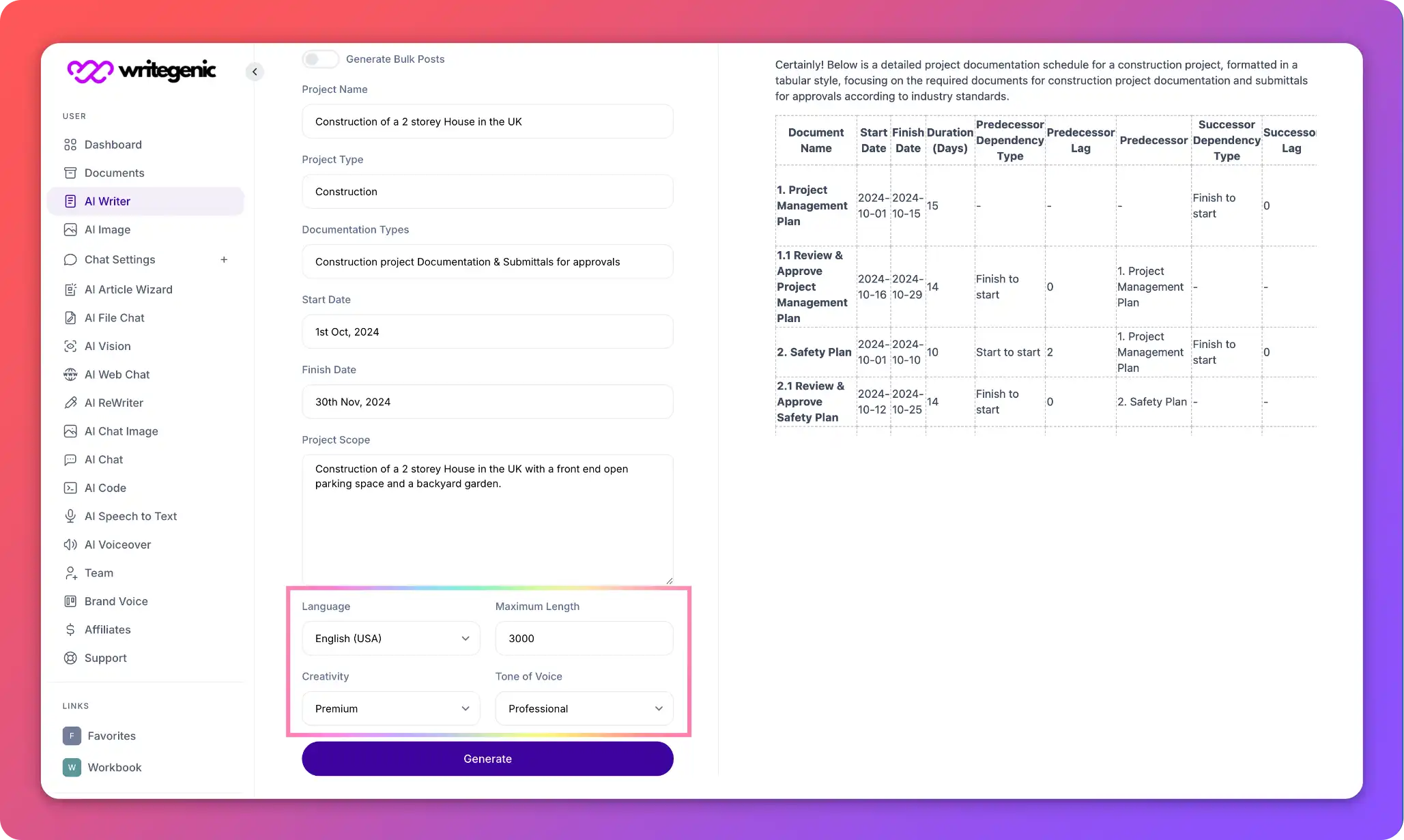
Step 4: Generate the project documentation schedule
Once all the information is filled in, simply click the Generate button, and WriteGenic AI will automatically create your customized Project Documentation Schedule.
Sample Project Documentation Schedule
Each document in the schedule follows a two-part process: Preparation and Submission followed by Review and Approval.
Here’s how these phases work:
- Preparation and Submission: This stage includes drafting and presenting the document for review. For example, creating the Project Charter or developing the Design Document.
Example: The Project Charter starts on 3rd March 2024 and finishes by 24th March 2024.
- Review and Approval: After the document is prepared, it goes through a review phase, which involves key stakeholders checking the document for accuracy, compliance, and completeness.
Example: Review and approval for the Project Charter start on 25th March 2024 and finish by 7th April 2024.
Here is a sample of a detailed project documentation schedule, using the provided template for a construction project:
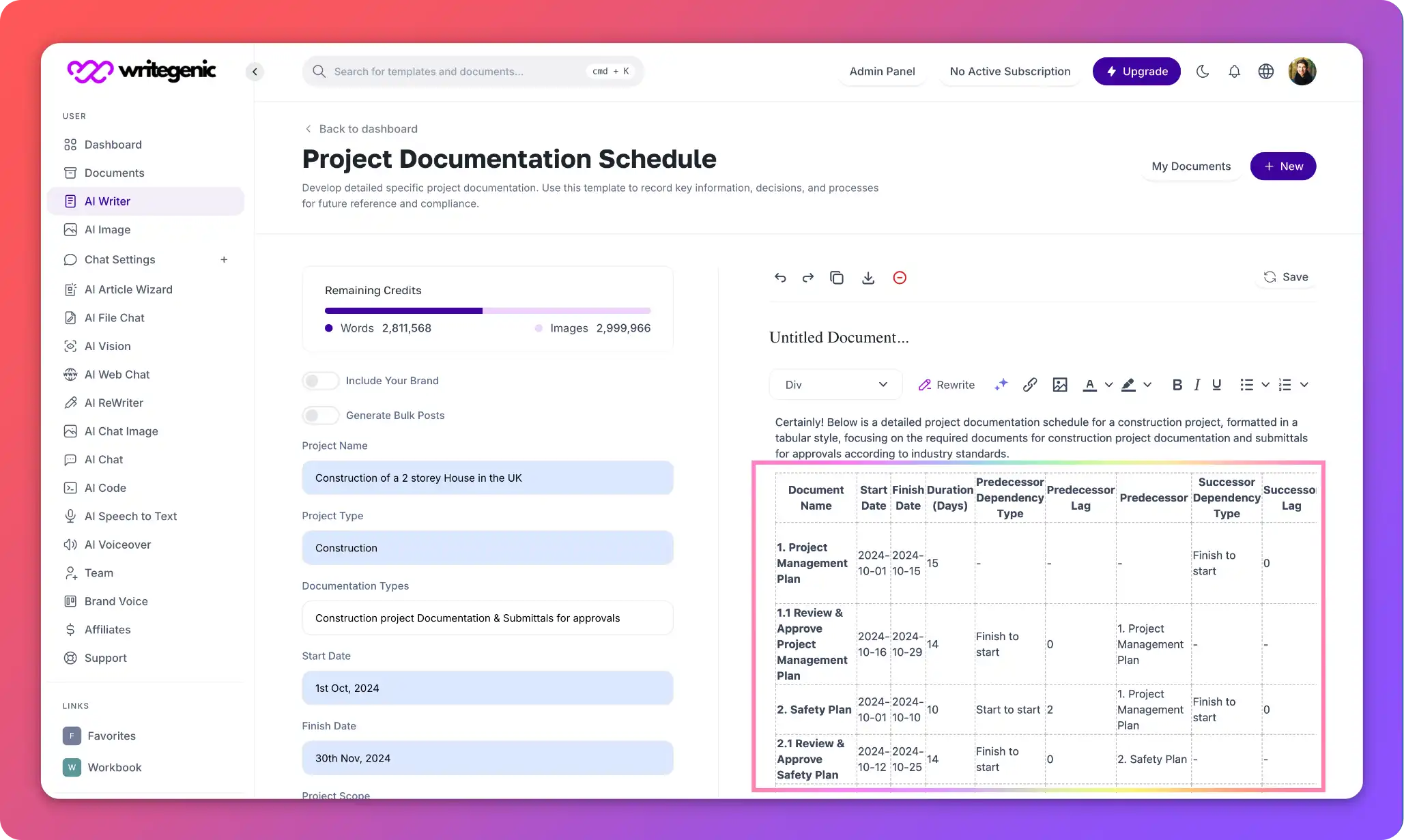
Explanation of the Schedule
Each document is divided into two key phases:
- Preparing and Submitting the Document: All documentations start on the same date for consistency in the timeline. The making of the documents spans 22 days, enough to cover the research and compilation of information.
- Reviewing and Approving the Document Upon submission, each document enters the review process, which lasts for 14 days. The review phase at this stage will make certain that the documents are accurate, complete, and up to the standards expected by the project. This allows for a finish-to-start dependency between phases such that the review of documents starts right after their submission.
This planning methodology makes sure that all the documentation related to the project is completed within the timeline and that no piece of the project moves ahead without adequate reviews.
Benefits of Using WriteGenic AI’s Project Documentation Schedule for Professionals and Stakeholders
- Improved Risk Management: The Project Documentation Schedule provides improved risk management by going over the risk that all required documents are put in place before the commencement of critical tasks.
- Efficient Time Management: It keeps professionals on schedule by attaching due dates to certain tasks involving documentation, thus avoiding bottlenecks.
- Better Resource Allocation: Knowledge of when the documents will be required helps the project manager in planning resources for meeting project milestones.
- Compliance with Regulations: Most projects have to meet numerous regulatory requirements, and these in themselves will require the processing of some documents for review. A more detailed schedule will show that compliance deadlines are preserved.
- Enhanced Collaboration: On-time availability of documents will ensure better decision-making by all stakeholders involved, such as contractors, clients, and consultants. A schedule will guarantee this happens and is going to facilitate better communication and collaboration.
A Project Documentation Schedule is more than just a list of deadlines, the project documentation schedule is a critical tool in ensuring everything runs well from the very start to the end of the project. It aligns all the stakeholders, enhances communication, and ensures that the important documents are completed on time for review and approval. Whether a professional practices the role of project manager, consultant, contractor, or client, having a well-documented schedule will ensure that the project stays on course and within compliance to produce successful results.
By using tools like WriteGenic AI to create a detailed project documentation schedule, you can automate and streamline this process, making project management more efficient, reducing errors, and ensuring that all team members are working with the right information at the right time.
Optimizing Your Project Documentation Schedule
To optimize your schedule for maximum efficiency:
- Set Clear Dependencies: By using dependency types like Finish to Start, you ensure that one phase cannot begin until the previous phase is completed. This helps eliminate delays and bottlenecks.
- Add Time Buffers: Incorporating small buffers between phases allows for unexpected delays without jeopardizing the entire project timeline.
- Track Changes Regularly: A project’s scope and requirements can change. Be sure to update the schedule as necessary to reflect any alterations in the project.
The Importance of Project Documentation Schedule for Professionals and Stakeholders
The project documentation is one of the key elements in any project since it provides a backbone on which decisions are made, compliance issues are addressed, communication is effected, and the entire project is executed. A project documentation schedule summarizes how the different project documents should be prepared, reviewed, and approved to support the smooth flow of the project with minimal inefficiencies.
This schedule is vital for several key stakeholders, including project managers, consultants, and clients, each of whom relies on project documentation to meet their specific goals.
- Importance of Project Documentation Schedule for Professionals
For professionals in various fields, a Project Documentation Schedule brings organization and accountability. The clear timeline for preparing, reviewing, and approving documents helps ensure that no steps are missed. Here’s why it is important:
- Improves Project Efficiency: A systematic schedule assists professionals in completing the documentation tasks on time, hence keeping the overall project on track.
- Ensures Compliance: Many projects have to work within strict regulatory guidelines. The Project Documentation Schedule makes sure that all necessary documents are produced and approved on time, meeting these regulations.
- Enhances Communication: Proper documentation ensures that teams and departments communicate better with stakeholders. It ensures that everyone gets the latest information in due time.
- Provides Accountability: Professionals know exactly when documents have to be prepared and reviewed, so they feel responsible for their part in the project. This increases the general quality and reliability of work done.
- Importance of Project Documentation Schedule for Different Stakeholders
Each project stakeholder has different needs; all of them, however, favor a clear Project Documentation Schedule.
- Project Managers: For the project manager, the documentation schedule serves as a kind of route map. It gives control over the flow of information and assists in ensuring timely preparation, review, and approval of key documents. This ultimately saves them from delays and helps them in meeting deadlines.
- Consultants: Most of the time, consultants advise based on documentation. A well-planned schedule will ensure that the documentation reaches the consultants at the right time for their remarks or recommendations without delaying the progress of the project.
- Clients: The Project Documentation Schedule gives customers transparency and confidence. They will be allowed to see the completion date of some documents or review or approval dates. Hence, this will give them confidence regarding the progress being made on the project and that the requirements are being satisfied.
- Contractors: A project documentation schedule will allow the contractors and vendors involved to have the right documents at the right time for the execution of their part concerning the project, with regards to the design plan, safety plans, construction schedules, etc. It reduces chaos and miscommunication, hence allowing them to conduct their responsibilities with efficiency.
Types of Project Documentation Schedules and Their Importance
Project documentation can be in forms that vary depending on the nature of the industry in which the project falls, its scope, or as may be dictated by particular stakeholder requirements. Each type will serve a particular purpose and needs to be managed through a detailed schedule.
- Design Document Schedule
- What Design Document Schedule Includes: This includes all design-related documents, such as architectural drawings, engineering specifications, or product blueprints. It outlines when the design documents need to be drafted, reviewed, and approved.
- Importance of Design Document Schedule: A well-managed design document schedule ensures that all the stakeholders agree on the design early in the project. This avoids expensive changes later on in the project. It also serves as the basis upon which further planning and implementation are realized.
- Project Charter Documentation Schedule
- What Project Charter Documentation Includes: The project charter lays out the project’s objectives, stakeholders, roles, and responsibilities. This document is critical to obtaining formal approval for the project.
- Importance of Project Charter Documentation Schedule: A clearly defined schedule for the creation and approval of a project charter is very necessary, as it’s taken to be an official approval composition to kick-start any project. Without this, it may delay the project or miscommunicate on goals and roles.
- Safety Plan Documentation Schedule
- What Safety Plan Documentation Schedule Includes: This includes health, safety, and environmental legislation that must be followed during the project. The schedule identifies the preparation, reviewing, and implementation dates for the safety documents.
- Importance of Safety Plan Documentation Schedule: Safety has become one of the major concerns in many industries today, for instance, the construction and manufacturing sectors. An appropriate schedule for documentation of a safety plan ensures that all safety measures to be involved are prepared and vetted before work commences so that accidents and/or legal situations do not arise.
- Quality Control Plan Documentation Schedule
- What Quality Control Plan Documentation Schedule Includes: Covers documentation of quality standards, metrics, and controls that shall be used throughout the project’s existence.
- Importance of Quality Control Plan Documentation Schedule: A structured schedule for documents of quality control helps ensure the project meets all the set standards of quality. In this respect, teams are allowed to have a critical review of the quality metrics and standards at the relevant stages of the project to ensure sustained quality.
- Environmental Management Plan Schedule
- What Environmental Management Plan Schedule Includes: Projects most likely to have an impact on the environment have supporting documents on mitigation strategies, waste management plans, and sustainability practices.
- Importance of Environmental Management Plan Schedule: Indeed, for industries like construction, mining, and energy, observing environmental compliance is a core part of their work. In schedule form, it assures that the project will be fully in conformity with all environmental regulations to avoid any fines and to increase the company’s reputation regarding sustainability.
- Construction Schedule Documentation
- What Construction Schedule Documentation Includes: Detailed timeline of construction activities right from construction start dates to finish dates of particular phases of the build. The documents required to be available for each phase of construction, such as blueprints and permits.
- Importance of Construction Schedule Documentation: For construction projects, a documentation schedule of this form helps prevent delays, which are quite costly. In this respect, the documents at their respective timings, such as permit and design documents, will keep the construction in motion without interruptions.
- Cost Estimation Document Schedule
- What Cost Estimation Document Schedule Includes: This will define the cost breakdown, budget projections, and financial assessments for the project.
- Importance of Cost Estimation Document Schedule: A clearly defined schedule as far as documents related to the cost are considered enables tracking financial means and keeping the project within the budget that has been accredited.
FAQs for Project Documentation Schedule Template on WriteGenic AI
1. What is a Project Documentation Schedule Template?
A project documentation schedule template is a predefined tool through which you manage and facilitate the preparation, review, and approval of key project documents. It will give the timeline, dependencies, and responsible parties of every document that may be required in your project.
2. How does WriteGenic AI's Project Documentation Schedule Template work?
WriteGenic AI's template streamlines the process by automating the creation of a detailed project documentation schedule. You simply input the project name, type, scope, start and finish dates, and the specific documentation requirements, and the tool generates a structured schedule with timelines, dependencies, and review phases.
3. What types of documents can I include in the Project Documentation Schedule?
You can include various types of project-related documents such as:
Project Charter
Design Documents
Safety Plans
Quality Control Plans
Environmental Management Plans
Cost Estimation Documents
Construction Schedules
These are just a few examples, and you can customize the schedule based on your project’s needs.
4. Can I customize the duration for each document in the schedule?
Yes, in WriteGenic AI, you can define a custom length for each phase, say, how many days it will take to prepare the document and also the days it will take to review the same. You can set any number of days that every step would require, as per your project's needs.
5. What are dependency types, and how do they work in the template?
Dependency types define the relationship between different tasks in your documentation schedule. The most frequent type of dependency is Finish to Start (FS), where a task must end before the next one can be initiated. This helps ensure a logical flow in the documentation process.
6. How do I ensure that documents are reviewed and approved on time?
The template includes a review and approval phase for each document, with specific start and finish dates. By setting up dependencies (such as Finish to Start) and including clear deadlines for each step, you can ensure that reviews and approvals are completed within the project's timeline.
7. Can I use the template for multiple projects?
Yes, the Project Documentation Schedule Template is versatile and can be used for multiple projects. You can adjust the project name, scope, and documentation types for each new project and generate a unique schedule for each.
8. How does the template handle changes in project scope or timeline?
If your project scope or timeline changes, you can easily update the schedule in WriteGenic AI. The system will adjust the dependent tasks and timelines accordingly, ensuring that the schedule remains aligned with the new project requirements.
9. How is the project schedule generated in WriteGenic AI?
Once you’ve filled in the required information (project name, type, scope, etc.), WriteGenic AI’s algorithm automatically generates a project documentation schedule. This includes detailed timelines, dependencies, and phases for preparing and reviewing each document.
10. Can I add custom documents not listed in the default template?
Yes, WriteGenic AI's template is flexible, allowing you to add custom documents that are specific to your project. You can define the name, start date, finish date, and any dependencies or review phases for these custom entries.
11. How does the system guarantee adherence to industry standards?
The schedule is designed in line with common industry practices, using standard durations, dependencies, and review processes. However, you can modify these to meet specific industry or organizational standards by adjusting the schedule accordingly.
12. What happens if a document review is delayed?
If a document review is delayed, you can manually adjust the schedule in WriteGenic AI to reflect the new dates. The tool will automatically update all dependent tasks to ensure that the entire project remains on track despite the delay.
13. Can I download the generated project documentation schedule?
Yes, you can download the schedule in various formats after creating it, such as in PDF or CSV format, for easy distribution to the team, stakeholders, or clients. This would ensure that the same version of the documentation schedule is accessible to each of them.
14. Does the template support different languages?
Yes, WriteGenic AI allows you to select different languages when generating your project documentation schedule, making it accessible for international projects.
15. What is the advantage of using WriteGenic AI for project documentation scheduling?
WriteGenic AI simplifies and automates the process of creating a detailed project documentation schedule. It saves time, ensures consistency, and minimizes human error by providing a structured, comprehensive framework that aligns with your project’s timeline and scope. You can focus on execution while the system handles the schedule logistics.
16. Can I track changes made to the schedule over time?
WriteGenic AI allows you to make real-time updates to your schedule. However, for version control and tracking changes, it’s recommended to download updated versions of the schedule periodically or use third-party tools that integrate with WriteGenic for change tracking.
17. Can the template be used for Agile or Scrum projects?
Yes, the template is versatile. It can be used either for an Agile or Scrum project. The user will modify the duration and phases to map with Agile principles, which call for short review cycles, or sprints, with continuous updating of documentation.
18. Is there a limit to the number of documents I can add?
WriteGenic AI allows you to add as many documents as required for your project. There are no hard limits, and the system is designed to accommodate complex projects with extensive documentation needs.
19. Can I share the schedule with team members via WriteGenic AI?
While WriteGenic AI generates the schedule for you, sharing can be done externally by downloading the schedule and sharing it via email, project management tools, or cloud services. The platform does not currently support direct team collaboration within the tool.
20. Is there support available if I encounter issues using the template?
Yes, WriteGenic AI offers customer support to assist you with any issues or questions while using the Project Documentation Schedule Template. You can reach out through the platform’s help section or contact their support team directly.
Final Thoughts: Using WriteGenic AI’s Project Documentation Schedule Template
The Project Documentation Schedule, planned and organized, is the backbone of any successful project management. With WriteGenic AI, project managers can take their time to organize this schedule by generating customized documentation schedules that keep all the stakeholders informed and on track.
This would mean that by allowing good planning and following a sound schedule, you will avoid delays, go through proper review processes, and be more successful with the project. Whether your project is small or a major construction job, this how-to method and the tools provided will give you a more realistic and practical way of managing your documentation efficiently.
By using WriteGenic AI’s Project Documentation Schedule Template, you can streamline your project management process, ensuring that all documents are prepared, reviewed, and approved within the project’s timeline, making your workflow more efficient and reliable.