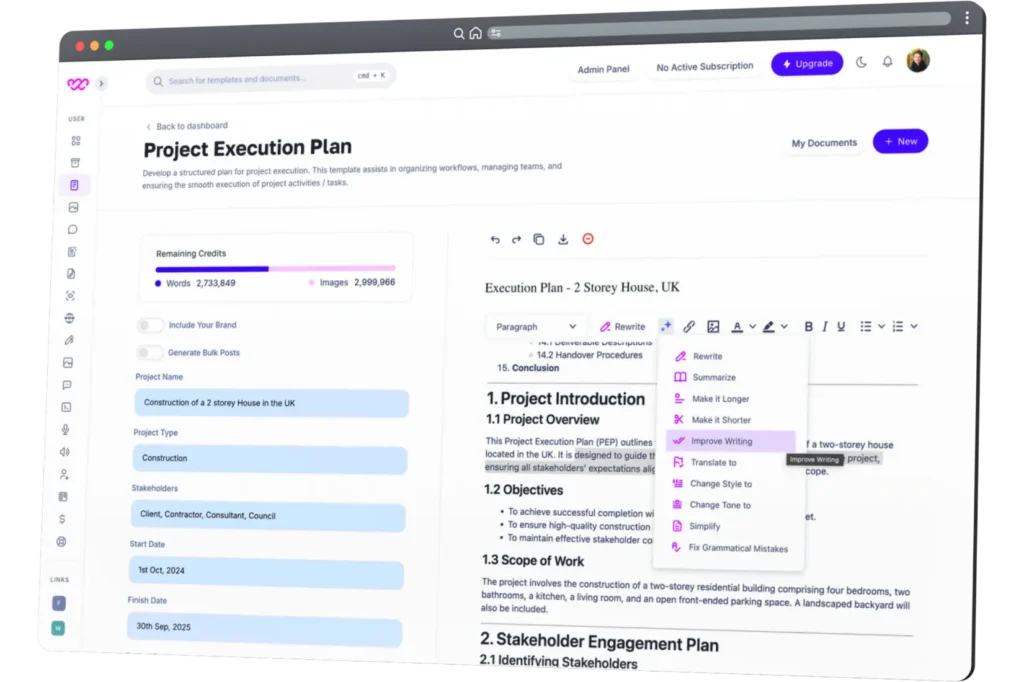Ai Incident Report Generator
Create an AI-powered incident report to drive accountability and improvement in your organization with WriteGenic AI.
- Streamlined Efficiency
- More Accountability
- In-Depth Insights
+Thousands of New users

What Does AI Incident Report Do?
An incident report is a critical document that is used to capture the facts of an event or occurrence in a facility. Its primary purpose is to allow the systematic reporting of incidents, so organizations can review causative factors for future prevention and improvement initiatives. With the use of WriteGenic AI, management is able to generate an report in line with international industry standards, making it easier and increasing overall organizational responsibility. Create Account today to streamline your incident reporting process.
When a security incident, work-related accident, or safety occurs, the affected facility can enter mandatory information such as facility name, facility type, incident type, date and time, level of severity, and incident description. Based on this information, WriteGenic AI creates a complete incident report document, covering observations at initial glance, actions taken immediately, initial root cause analysis, and further recommendations.
Writegenic AI vs Human
The following table gives a comparison in terms of time efficiency for using Writegenic AI's Incident Report against the traditional approach.
| SN. |
Statistics on Incident Reporting
|
|---|---|
1 |
75% of organizations improve safety protocols after implementing structured reporting. |
2 |
50% reduction in reoccurrence rates of incidents with proper incident documentation. |
| SN. |
Time Taken
|
Incident Report vs. Human
|
|---|---|---|
1 |
AI Incident Report using Writegenic AI |
5 Minutes |
2 |
Manual Reporting |
2 Hours |
Powerful Features of Writegenic AI's Incident Report
WriteGenic AI incident report tool is specifically designed to enable a complete documentation process. By inputting key information, organizations can create a correct incident that takes into consideration numerous aspects of the incident and its closure in an efficient way. This tool is written in a way that contains such aspects as incident summary, initial observations, immediate action taken, and more.
With its solid framework, this AI tool not only provides a complete report but also provides insights based on global quality assurance standards.
Feature 1: Incident Overview
Incident overview feature provides a clear picture of the incident, specifying its importance and impact in the report. This section allows instant understanding of the context of the incident, and therefore it is needed by stakeholders.
-
Concise Summary
-
Contextual Insights
-
Impact Analysis
Feature 2: First Root Cause Analysis
Understand why a given incident occurred in a way that will help it not happen again. This feature enables one to delve deeply into the causes that led to the incident.
-
Sufficient Inquiry
-
Identify Underlying Causes
-
Facilitate Learning
Feature 3: Immediate Action Taken
This feature is a testament to the first actions taken following the incident, showcasing how promptly the problem was addressed. It speaks volumes about the company's commitment to safety and quick fixes.
-
Quick Response
-
Accountability
-
Improved Safety Features
Feature 4: Recommended Next Steps
Future action recommendations in each incident can be extremely useful. This feature tells users about the best practices and preventive measures that can be implemented to prevent similar incidents from occurring in the future.
-
Strategic Recommendations
-
Preventive Measures
-
Continuous Improvement
Why Use Writegenic AI's
Incident Report?
Utilizing WriteGenic's incident report tool ensures your reportage is not only extensive but also follows the best in the industry standards. By leveraging AI for Project Management, the tool enables quicker report generation while maintaining effectiveness and readability, requiring only basic manual inputs.
-
User friendly interface
-
Industry standard prompt engineering
-
Create in seconds
Just 3 Easy Steps to Get Started
Create your Incident Report in just 3 easy steps!
You can also read the step-by-step guide on how to use Writegenic AI Tools.
01
Open the tool
Go to the dashboard, open the Incident Report through search bar or AI writer section.
02
Enter the user inputs
Enter all the required inputs to the left hand side of the tool. Choose the suitable options if you want.
03
Generate
Click the generate button & your Incident Report is ready in a few moments.
Advanced Use Cases
of Incident Report
Incident reports play an important role in a myriad of uses, with proper documentation and assessment being maintained in countless different industries and circumstances.
Project Managers, Industrial Safety Officers, HR Managers, Security Personnel, Compliance Officers, Risk Managers, Quality Assurance Professionals, Healthcare Workers, Regulatory Inspectors, Directors of Operations, Site Supervisors, Inventory Managers, Incident Response Teams, Marketing Managers, Facility Managers, Environmental Health Officers, Research Associates, Senior Management, Safety Inspectors, Training Coordinators
Construction, Healthcare, Manufacturing, Oil & Gas, Education, Retail, Telecommunications, Technology, Transportation, Hospitality, Finance, Energy, Agriculture, Legal, Media, Real Estate, Non-Profit, Government, Insurance, Security Services
Workplace Accidents, Security Incidents, Safety Incidents, OSHA Reporting, Fire Incidents, Equipment Failures, Slip-and-Fall Situations, Hazardous Material Spills, Theft Cases, Environmental Incidents, Cybersecurity Breaches, Natural Disasters, Employee Injury, Property Damage, Workplace Violence, Vehicle Accidents, Electrical Incidents, Chemical Exposures, Breaches of Protocol, Safety Drills
Frequently Asked Questions
If you're new or looking for answers to your questions, this guide will help you learn more about the questions raising in your mind regarding Incident Report by Writegenic AI.
An incident report is a document used to capture an event or incident in an organization.
WriteGenic AI helps generate concise incident reports from user input with speed and accuracy.
Yes, it can be customized according to the specific needs and expectations of your organization.
It will only take around 10 minutes to generate a complete incident report using our AI.
Yes, the incident report generated is compliant with international industry documentation requirements.
You'll need to provide facility name, facility type, type of incident, date and time, severity level, and incident description.
AI-generated reports save time, enable detailed documentation, and optimize accountability and action procedures.
Yes, the tool has space where you can add any supporting evidence or attachments that may be relevant to the incident.
Explore Related AI Tools
A single, powerful, all-in-one AI platform
Elevate the content generation for your business and work with Writegenic's all in one AI platform today!